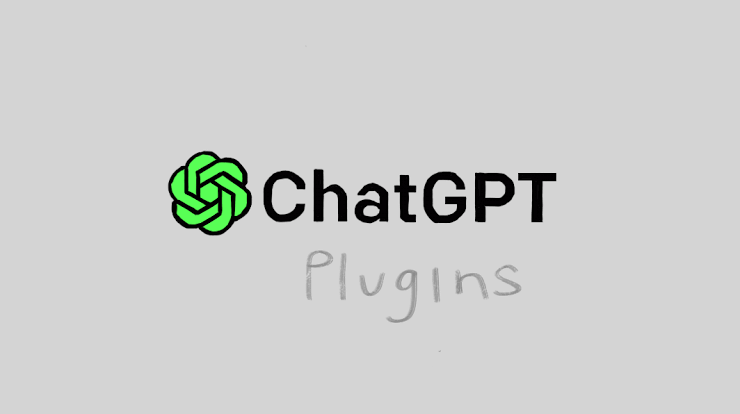Artificial intelligence (AI) is seen as a threat by some researchers and pros, but it can solve many problems cost-effectively. One is making money on the Internet and writing essays.
ChatGPT has taken over the digital world, and as a content source or marketer, you might want to add it to your website to learn more. AI can make SEO-friendly digital content or add an intelligent robot to a WordPress-based business website to handle customer requests and questions.
Not only that, but ChatGPT plugins and their different options can make your business proposal and essay writing more accurate, error-free, relevant, and suitable. Even better, after GPT-4, OpenAI made ChatGPT tools available to make the AI chatbot even more helpful.
At first, ChatGPT Plus users could choose from about 85 plugins. There are now hundreds of other things to do. To help, we’ve compiled a list of the best market options. With the right AI option, you can improve your workflow and make it faster to make content for an online store or a popular blog.
This article shows how to improve business plans and essays with five ChatGPT plugins.
Read also: ChatGPT launches Android in the US, Brazil, India, others
The top 5 ChatGPT plugins
ChatGPT plugins are extensions made by third parties that add to the features of ChatGPT. OpenAI says, “Plugins are tools made for language models with safety as a core principle. They help ChatGPT access up-to-date information, run computations, or use third-party services.”
It only takes a few clicks to set up a ChatGPT plugin, but you need a ChatGPT Plus account. Plugins for ChatGPT can’t be used without a premium membership.
Open ChatGPT’s Settings > Beta Features, then toggle Plugins in the bottom left corner.
Select New Chat in ChatGPT.
Replace ChatGPT with GPT-4.
Select Plugins > Plugin Store from the dropdown.
Select the ChatGPT plugin to install.
Installation should take seconds. Select the plugin again to uninstall it.
Prompt Perfect

Writing can be hard when you don’t know where to start. This is where ChatGPT’s urging comes in. Usually, to get a reaction, you have to send a prompt that explains precisely what you want, and then you get the answer to the prompt.
ChatGPT responses are only as excellent as your prompts. A game of hits and misses, urging is challenging. The ChatGPT plugin Prompt Perfect allows you to create well-structured and effective prompts to achieve your goals.
To use the Prompt Perfect plugin, start your prompt with “Perfect,” then your prompt. The plugin replaces your prompt with a more thorough, optimized one to elicit the best ChatGPT responses.
To get a detailed, humanized reaction to your essays, business proposals, or other writing, send in suitable prompts.
AI Engine

The AI engine plugin is one of the most popular ChatGPT model-based WordPress plugins, with over 20,000 active installations. It offers AI tools.
AI Engine lets you command a ChatGPT-like robot. The plugin lets you create text and photos, test titles and ideas, fill out WooCommerce product forms, and more. You only need an OpenAI key.
The AI Engine Material Generator creates unique content for blogs, emails, chatbots, and code! It can be customised with many choices. Enter a subject (HTML and PHP, ChatGPT, AI, etc.) and choose parameters (number of sections, paragraphs per section, tone and style of writing, etc.). Then click Generate. Then click Generate below the topic area and Create Post. So long! The message is set.
AI Engine has other valuable features, such as an SEO optimizer for titles, keywords, and snippets.
Link Reader

The fact that the default ChatGPT can’t read links and make content from them is one of its many problems. Most of the time, when you’re writing, valuable links are sources of information and study. This means that they can give your writing context.
Even though the link reader’s main job is to read the text of the links you give it, it can do much more when used with other ChatGPT plugins. There are a lot of things that can be done, from summarizing the content of web pages to checking the news for accuracy.
ChatWithPDF Plugin

The ChatWithPDF plugin does exactly what its name says. No longer do you have to spend hours studying and flipping through dusty books. The ChatWithPDF app is here to talk to those old books on your behalf.
You can use ChatGPT to get details from any PDF file by just giving it a link. You don’t have to do anything else. Just put the link to the PDF in your prompt and start asking your questions.
There are a lot of ways to use it. You can upload your class lessons as PDFs and use them to study for exams. You can also post work documents and use them to write work reports, or you can ask the tool to pull out the most essential parts of any PDF.
You upload your PDFs, and then, like a wise older man, the plugin talks to the texts to find hidden gems and valuable insights. It’s like having a friend who goes back in time and brings back treasures from the past.
Read also: ChatGPT Android App gains early users in Nigeria, other African countries
Chatbot for WordPress

More leads, conversions, and contented clients! WPBot is the first and only native plug-and-play WordPress chatbot that can improve user engagement, provide help, answer questions, and increase conversions.
A tool like ChatBot for WordPress can help you improve the user experience (UX) of your e-commerce site. It lets you make conversational forms, collect customer information and user feedback, offer live chat help, and do other things.
It can search your website and send and store emails, phone numbers, and user feedback. Build conversational forms, make bot answers from the WP backend, and integrate with Messenger, WhatsApp, OpenAI ChatGPT (GPT3), DialogFlow Rich Messages, and Card Responses! With onsite retargeting, you can show special deals, email sign-ups, and notes on exit intent, among other things.
Chatbots can also be used for retargeting efforts. For example, you could show special deals to customers about to leave your website to get them to buy more.
In the end, AI has made life simpler and more manageable. AIs like ChatGPT have also made it easy to write and make videos. So, no matter what you need help with, the ChatGPT Plugin Shop has more than 100 plugins you can use.
You need to get the ChatGPT app and start using it. But make sure you keep being creative.