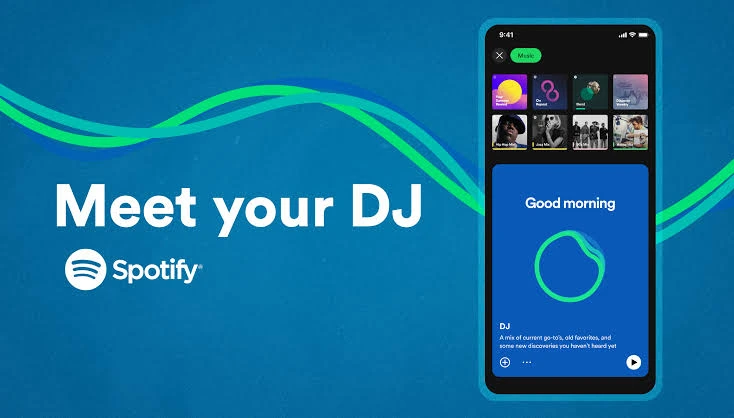On Tuesday, Spotify launched a groundbreaking update to its AI DJ feature. This innovation allows Premium users to make real-time voice requests and shape their listening experience like never before. It transforms passive music streaming into an interactive session tailored to moods, activities, or specific artists.
Voice commands put listeners in control
Spotify’s new “DJ requests” feature lets users speak directly to the AI DJ to request songs or playlists. To activate it, users open the Spotify app, search for “DJ,” and press play. Hold the DJ button in the bottom right corner until a beep signals the AI to listen. Users can then say commands such as:
“Play me chill tracks for a rainy afternoon.”
“Give me some K-pop with choreography vibes.”
“Surprise me with indie songs I’ve never heard.”
If undecided, simply tapping the DJ button skips to the next vibe, offering a fresh mix instantly. This feature is now available in over 60 markets worldwide, exclusively for Premium subscribers.
From static playlists to dynamic AI interaction
Spotify’s AI DJ was first introduced in 2023 as a personalized radio-style stream with commentary. The latest update adds a dynamic, voice-driven layer, moving from static playlists to an AI-powered music assistant that listens and responds.
The company highlights that “DJ listener engagement has nearly doubled over the past year,” indicating a strong user appetite for personalized, AI-powered music experiences.
This voice interaction capability means listeners can request music by genre, mood, artist, or activity, making the AI DJ feel more like a real human DJ.
Spotify’s integration of OpenAI technology and a dynamic AI voice platform delivers a seamless experience where the DJ plays music and provides insightful commentary on tracks and artists.
Spotify emphasizes that this upgrade directly responds to users’ desire for more interactivity and control. The AI DJ now acts as an immersive, hands-free music companion, enhancing discovery and enjoyment.
How to use Spotify’s voice requests for AI DJ
1. Open the Spotify app and tap Search
2. Type “DJ” and press play
3. Hold the DJ button until beep
4. Speak your music request
5. Enjoy personalized music with AI commentary
Spotify’s move to voice-controlled AI DJ sessions marks a shift in how music streaming platforms engage listeners. It blends personalization with cutting-edge AI technology to create a truly interactive musical experience.