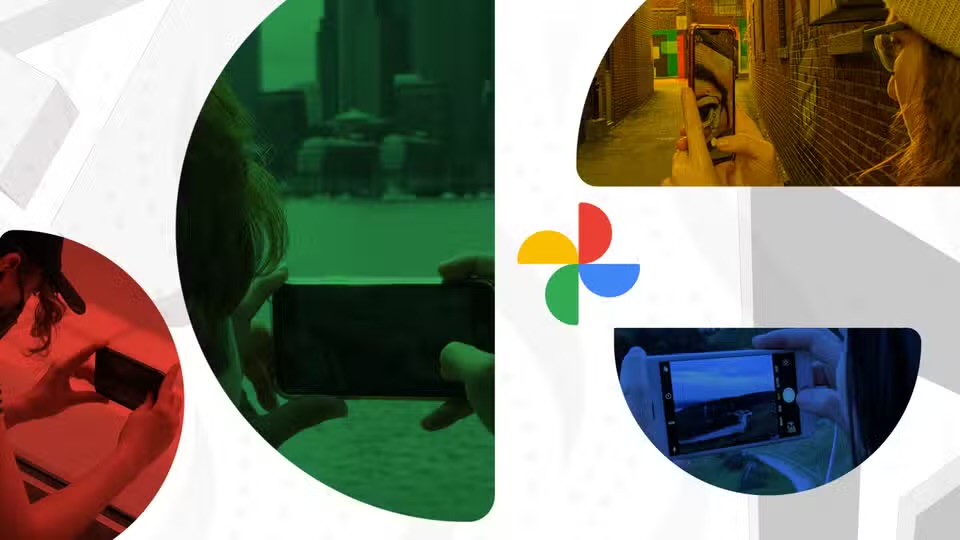Google Photos is gearing up for a major update to transform its user experience with a fresh Material 3 Expressive redesign, including YouTube-style ‘tap-and-hold’ video controls.
Announced on Thursday, this overhaul promises a more fluid, intuitive interface that brings new ways to interact with photos and videos, making the app smarter and easier to use.
YouTube-style video controls and redesigned player
One of the standout features in the upcoming Google Photos update is the introduction of tap-to-fast-forward and tap-to-rewind controls for videos, similar to YouTube’s popular gesture-based navigation.
Users can tap the left or right side of a video to rewind or fast-forward, enhancing video playback without cluttering the screen with buttons.
The video player is getting a redesign that moves the play/pause button from the centre overlay to the side, freeing up screen space and providing a cleaner viewing experience.
The timeline scrubber will expand horizontally with a vertical handle for more straightforward navigation, resembling smartphone volume controls.
Additionally, video metadata such as time and date will be prominently displayed at the top, while the cast icon will be tucked away in a submenu. Sharing, editing, and trash options remain accessible at the bottom, now joined by a new “Add to” feature for seamless album organisation.
Material 3 expressive design enhances user experience
Google’s Material 3 Expressive design language, introduced alongside Android 16 and WearOS 6, brings a more natural, springy animation style and a cleaner, more colourful interface to Google Photos.
The redesign replaces the app name at the top with a minimalistic logo and updates the Memories carousel to feature heart-shaped borders that separate images from text, creating a visually appealing layout.
Beyond the video player, the album’s view has also been refreshed with a floating toolbar that consolidates sharing, adding photos, and editing functions. This change removes the old “Add description” field and streamlines album management.
QR code sharing for albums is now live, allowing users to easily share albums with nearby people by scanning codes, a feature Google recommends printing out for group settings.
The photo editor also needs a major overhaul to align with Material 3 Expressive. It now places all editing tools in one accessible place and introduces AI-powered suggestions that combine multiple effects for quick enhancements.
New features like Auto Frame, formerly restricted to Pixel 9, are now available on more devices, and aspect ratio, flip, and rotate controls are above the image. Next month, Android users worldwide will get the editor redesign, followed by iOS later this year.
Google Photos, celebrating its 10th anniversary, currently serves over 1.5 billion users monthly and has stored over 9 trillion photos and videos.
Users perform 370 million searches each month, share 440 million memories, and edit 210 million photos, underscoring the app’s central role in digital photo management.
This expressive redesign aims to push the boundaries of AI and user interaction, unlocking new ways to relive and share memories with greater ease and creativity.