Companies like MTN, Glo, Airtel, and 9Mobile have been telling their customers for a while to link their National Identity Numbers (NIN) to their phone numbers for a while now. Your SIM card will be disabled if you are unable to recall your PIN number. Here’s how to check your NIN on MTN, Glo, Airtel, 9mobile, and online.
How does NIN operate, and what is it?
In Nigeria, one method of identification is the National Identity Number (NIN). A Nigerian is given a set of 11 unintelligible digits after successfully enrolling.
Before you get your NIN, your personal information, ten fingerprints, a head-to-shoulder picture of your face, and a digital signature will be stored in the NIMC database.
How will it be kept, then? How will your biodata be accessed whenever it is required? Will you have to go to the NIMC headquarters? No!
The NINs help with that. An 11-digit code will be issued when your biodata is initially saved. This code is exclusive to you. You’re verified forever.
Read also: How to Check BVN on Your Mobile Phone Number
Why is NIN needed?
Your NIN can verify your identification in most cases. NINs may be used for:
- Travelling with your National e-ID (international passport application & acquisition)
- personal banking
- Obtaining your driver’s license, Permanent Voters’ Card, and National Health Insurance Scheme
- Taxes
- Your contributing pension scheme transactions
- Nigerian government welfare and other essential service transactions with social security consequences
- Land Use Act transactions
How to check your NIN number
If you have never registered for a national ID number, you will need to go through the registration procedure in order to locate your National Identification Number (NIN). The procedure starts with a pre-enrollment application on the NIMC website, which must be completed online. After that, you will go to any NIMC enrollment center that is conveniently located near you, where an officer will take your biometric data, process it, and then issue you your national ID number. To recover your lost NIN, call *364# on your phone and then pick 1 from the menu that appears.
How do I register for NIN online?
If you want to apply for your NIN online, follow these steps:
- Visit the official website of NIMCs to begin the pre-enrollment procedure.
- Complete the pre-enrollment form by providing all of the information that is required.
- You should print a summary page with a 2D barcode somewhere on it.
After you have finished with these steps, you will need to bring the sheet with you to a registered NIMC enrolling facility so that the data may be processed and captured. Bear in mind that you will only have the opportunity to go through this procedure once in your lifetime.
Documents required to register your NIN
There aren’t that many rules. You can go to any NIMC enrollment center if you are 16 or older. Go with your Bank Verification Number (BVN) and any of the following documents:
- National ID card
- license to drive
- Voter’s card (temporary or permanent) International passport from Nigeria
- Origin Certificate
- Attestation letter from a well-known person in your area
- Certificate of birth
- Declaration of age
- Attestation letter from a religious/traditional leader
- NHIS ID card
- ID card for government workers
- Staff ID card for a registered or recognized private organization
- ID card for a private or public school
- Certificate of Tax Clearance
- Valid immigration documents
- Nigerian Commission for Refugees (NCFR) Certificate of Refugee
- Refugee ID card
How to connect your NIN using the NIMC mobile app
With this app, you can link up to seven different phone numbers to your NIN. Follow these steps to do it
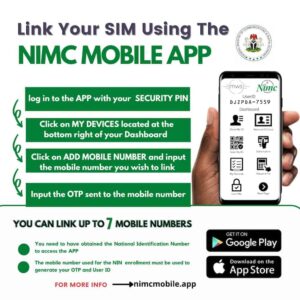
- Use your security PIN to log in to the app.
- On the home page, click “My Devices.”
- Then click “Add Mobile Number” and type in the number you want to link.
- To finish the process, enter the OTP code you got on your phone.
How to link your NIN to an MTN number
MTN members may connect their NIN to their phone number in these ways:
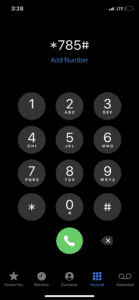
- To connect a SIM, dial *785# and enter your NIN or *785*NIN# sends.
- Text your NIN to 785.
- Download myMTN, login, and enter your NIN number.
Visit MTN’s official website and supply your NIN directly.
How to link your NIN to a GLO number
Use one of these methods to connect Glo to NIN.
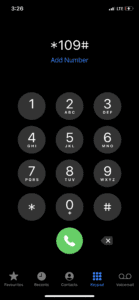
- Visit Glo and register. To connect a Glo line
- Dial *109# and input your NIN or *109*NIN# on the phone.
- Text your national ID to 109.
How to link your NIN to an Airtel number
You can link your Nin to your Airtel phone number, ODU digits, and router/MiFi in several ways:
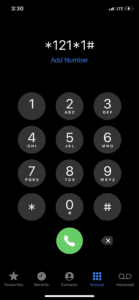
- Dial *121*1# on your phone and enter your NIN. Click send to finish.
- To link your ODU digits and router/MiFi, visit Airtel’s website.
How to link your NIN to a 9moblie number
If you’re a 9mobile user, you may connect your Nin to your phone number through one of these methods:
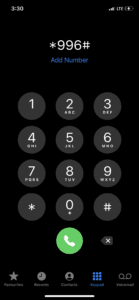
- Dial *996# on the SIM you wish to register and enter your NIN.
Submit your NIN straight to 9Mobile’s website to connect it.
Interested in learning more about mobile? Check out our complete mobile
