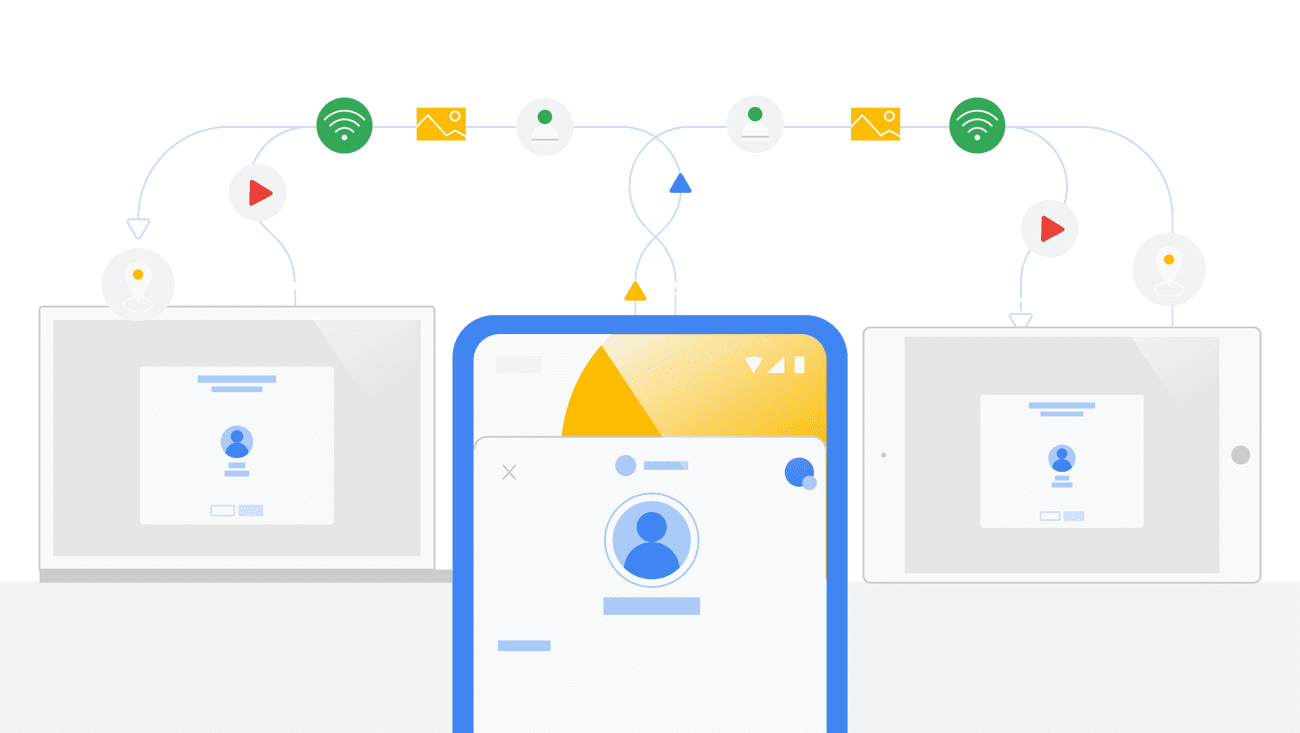Google has officially announced the release of a new feature called “Nearby Share with Windows,” which streamlines the process of transferring files between PCs running Windows and Android smartphones.
After its first release as a Beta version in late March 2023, the programme underwent extensive development, resulting in increased speed and additional features that facilitate the transmission of files between mobile devices, tablets, and Chromebooks.
When compared to Apple’s AirDrop, a tool that enables seamless file sharing between Apple devices, Nearby Share is a realistic option for non-Apple users who have long admired its ease. In 2020, Google introduced Nearby Share, a direct competitor to AirDrop; however, it was limited to being used to transmit files amongst Google devices.
With the release of Nearby Share for Windows, users may quickly and easily transfer data between their PC running Windows and their Android devices. Since its first release, the beta version of the functionality has had over 1.7 million installs and more than 50 million files shared between PC and Android devices.
The app has been significantly improved by the inclusion of an estimated file transfer time. The speed at which bigger data, such as films or whole folders, will be sent may be accurately estimated using this function. To further ensure that the right content is being sent, Google has included picture previews in device notifications.
Google remains engaged in improving the Nearby Share performance, with the end goal of establishing a seamless connection between Android smartphones and personal pcs. Google’s Nearby Share software will come pre-installed on some HP PCs, including the HP Dragonfly Pro, owing to a partnership with HP. The tech giant plans to update Nearby Share for Windows often, adding new features in response to customer feedback.
Read also: Microsoft releases Windows Copilot for Windows 11 users
How to Set up and Use Nearby Share with Windows
Users of Nearby Share for Windows must have their computer’s wireless and Bluetooth functionality turned on. Once it is set up, transferring files is as simple as dragging and dropping, right-clicking, and choosing the Nearby Share option to send the file to a nearby device. In order for the transfer to go through without a hitch, both of the devices must be no more than 16 feet apart.
When a user is logged into the same Google account on both the computer and the Android phone, tablet, or Chromebook, the transfer is accepted automatically on the receiving device. The app’s privacy and sharing controls protect users from unwanted file transfers and spam, making it ideal for business and personal use alike.
Requirement to use this feature
In order to use the Nearby Share feature on a Windows PC, the user must have both an Android device running Android 6.0 or later and a PC running Windows 10 or later with a 64-bit version.
Bluetooth, Wi-Fi, or ethernet must be enabled, and both devices must be on the same network and within 5 meters (16 feet) of each other for the two to be able to connect.