Storage and power consumption have caused many users to experience trouble browsing over the years. In order to bridge this gap, Google is introducing two new features that will make browsing easier.
Memory Saver and Energy Saver are Google’s two new performance settings that can be found in the Chrome browser.
According to Google, the new modes enable users to reduce the amount of memory that Chrome uses by as much as 30 percent and extend the battery life of their devices when the battery life is running low.
Read also: Google Topic Filters Make Searching Easier
How will the new Chrome mode work?
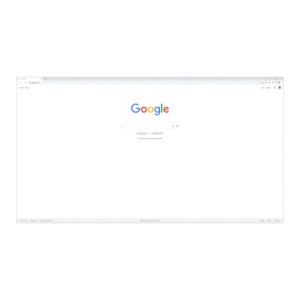
Memory Saver mode frees up memory that was previously being used by tabs that aren’t being used at the moment, which should result in a more dynamic browsing experience. In addition, you have the option of excluding significant websites from the Memory Saver’s context in order to ensure that they continue to operate at their full potential.
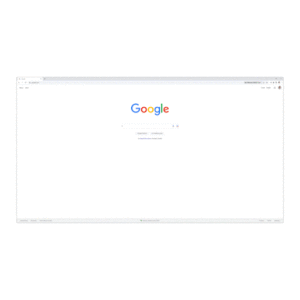
Energy Saver mode will maximize the amount of time that the device’s battery can last when a device that is running Chrome has less than 20 percent of its battery life left. This is accomplished by reducing the amount of background activity and visual effects (such as smooth scrolling) on websites that contain animations or videos. When you forget where you put your charger, every minute counts, even though it’s not clear how much longer the battery life could potentially be extended.
Chrome mode availability
Today, as part of the most recent desktop version of Chrome (m108), both of the new modes began operational to users, and they will be accessible globally for Windows, macOS and Chrome OS in the coming weeks. Chrome’s Memory Saver and Energy Saver features will be accessible through the browser’s settings panel (accessible via the three-dot menu). Both of these features can be enabled or disabled separately at your discretion.
Related updates from Microsoft
The announcement made by Google comes just one day after Microsoft revealed that its Edge Browser was responsible for closing 1.38 billion tabs in the month of September alone. Microsoft claims that putting a tab to “sleep” in Edge will save approximately 83% of the memory that it would have normally occupied. A couple of years ago, the company launched its version of these features, which can put tabs to sleep automatically after five minutes of inactivity (or as little as 30 seconds), and then once again improved it with the release of Edge 100 earlier this year. A gaming mode is also included in Edge, and when it recognizes that you are using one personal computer to play a game, it will automatically adjust itself to use less CPU.
















