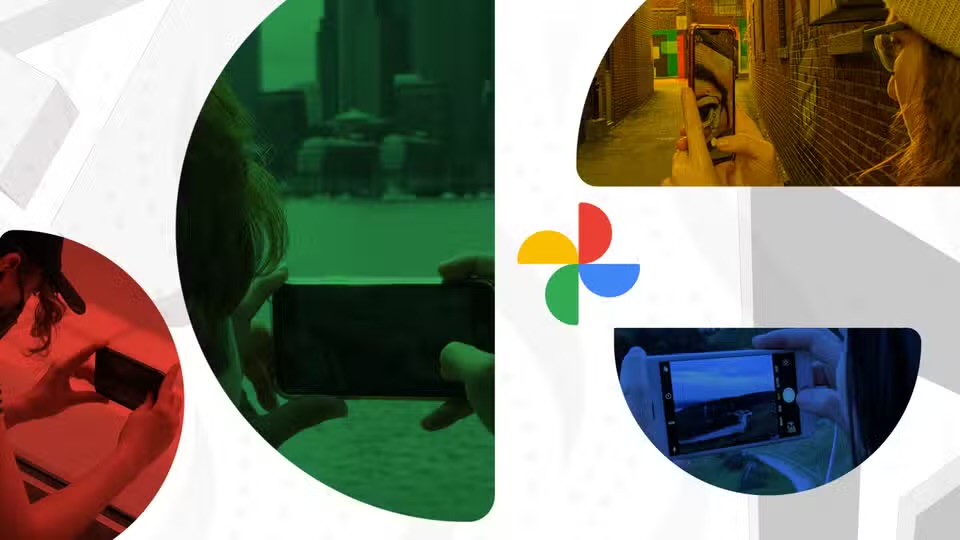Google Photos introduced a new feature called “Undo Device Backup,” announced on December 4, 2024, to enhance user control over their photo management.
This feature allows users to remove photos and videos from Google Photos without deleting them from their device, a long-awaited solution for many.
Read also: Google search now shows AI summaries
Simplifying photo management
The “Undo Device Backup” feature is particularly beneficial for those who wish to declutter their Google Photos account without losing personal files. Users can easily access this option by navigating to the app settings and selecting “Undo backup for this device.”
This action will delete all cloud backups associated with the device while the original files remain intact on the user’s device.
As Google notes, “This update empowers users to manage their cloud storage efficiently and personalise their Google Photos experience.”
This is especially useful for individuals who may have switched devices or wish to keep specific photos offline.
Read also: Google Lens Now Widely Available On Google’s Search Page
How to use the feature
To utilise this new functionality, follow these steps:
- Open the Google Photos app.
- Tap your profile picture in the top right corner.
- Go to Google Photos settings and select Backup.
- Scroll down and tap Undo backup for this device.
- Confirm that photos will be removed from Google Photos by checking the box.
- Finally, tap Delete Google Photos backup.
This straightforward process ensures that users can manage their cloud storage without risking data loss on their devices. Once the backup is deleted, the backup function will automatically turn off for that device, preventing future uploads unless reactivated.
This feature’s rollout is currently limited to iOS users, but Android support is expected soon. By fixing unintentional backup deletions, Google is improving user experience, photo storage, and sharing options.