A lot of writers have been able to produce top-notch writing without involving an editor. This is possible through AI tools like Grammarly. An editor only becomes relevant in examining complex things like the theme of an article and not basic things like grammar, misspellings and punctuation.
Grammarly helps writers to pose as a trustworthy authority by improving writing in three major areas:
Correctness of your work
Tone suggestion
Rewriting sentences
Read also: Microsoft unveils Surface laptops, Windows 11 AI-powered CoPilot
Correctness of your work
Even the best writers are prone to making grammatical errors. Only machines are perfect, while humans are prone to errors. It is rare to find someone who writes a lengthy and bulky article without errors.
With Grammarly, issues with punctuation and misspelt words can be detected.
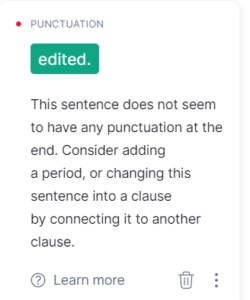
It is possible for a writer to miss the numbers of ‘m’s’ in the word ‘accommodation’ while typing. The sentence could go as: “She contacted an agent to help her find a suitable accomodation.” Grammarly is able to point such out by underlying with a red line and suggesting the right word.
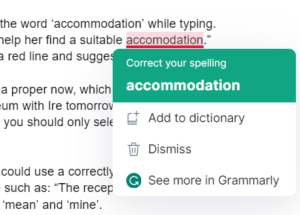
It can be ignored if it wasn’t an error, e.g. in the case of a proper now, which isn’t English. This can be seen in a sentence such as: “I will visit the museum with Ire tomorrow.” ‘Ire’ is a Yoruba given, and Grammarly would suggest ‘Irene’ in its case: you should only select the ignore/dismiss option.
Grammarly can also detect the word you intended. You could use a correctly spelt word in the wrong context. This can be demonstrated in a sentence such as: “The receptionist was mine to me.” Grammarly is able to detect that you meant to use ‘mean’ and ‘mine’.
This feature ensures you don’t need an editor for the basic things. With Grammarly, you would only need an editor to examine the theme of your work or other complex situations but not for the basic things. Grammarly gives you the confidence you need in the correctness of your sentences.
Tone suggestion
The tone of your writing leaves an impression on your audience. They deduce your level of authority on the subject matter.
Imagine writing an article on egg production in birds and writing, ‘Calcium may help egg production.’ The ‘may’ doesn’t indicate that calcium definitely improves egg production when, in fact, it does. A writer might not be aware of the implication of using ‘may’ here, but your good friend—Grammarly, is able to draw your attention to such and suggest a better tone. When ‘may’ is omitted, as Grammarly would suggest, ‘Calcium helps egg production,’ it depicts more authority. Your audience would trust your judgment because you sound confident in your writing.
This doesn’t apply to situations where, indeed, ‘may’ is useful. This can be seen in a sentence such as, “The sky is cloudy; it might rain today.” The use of ‘may’ is appropriate here because it is not always guaranteed that there will be rainfall following a cloudy sky. In this case, you can ignore any suggestion offered by our helpful friend—Grammarly. After all, it is just a friend trying to ensure you are on the right track.
Read also: Nigerian AI app LexiGenius helps with writing
Full-sentence rewrite
Grammarly can rewrite your sentence to improve clarity and comprehension while retaining the original meaning. Sometimes, your writing could be grammatically correct, but a perfectly written article isn’t all about its correctness but about its comprehensibility.
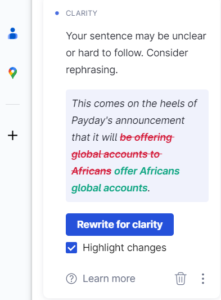
A writer may not be aware of the passiveness of their sentence and the impact it makes. Passive sentences have their role, but sometimes, a sentence may need to be in an active tone. Grammarly can help to detect this.
Passive sentences are usually vague and less direct. If perhaps this isn’t your intent as a writer, Grammarly helps to point this out and suggests a better way to write it.
In a sentence like, “the door was opened by Jude,” the door, which is the object, becomes the focus rather than Jude, the subject who carried out the action “to open.” The sentence lacks authority. Except this was intended, you could take Grammarly’s suggestion, which would rewrite the sentence as: “Jude opened the door.” This is more direct and authoritative because in the first, where the object was given emphasis, the subject can equally be omitted since you can simply say “the door was opened” without saying who opened it.
Grammarly is also good at correcting wordiness and eliminating redundancy. This is useful when you are trying to make every word count. It also presents you as an authority who isn’t trying to beat about the bush and hide their emptiness with many words.
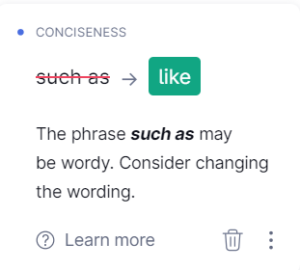
This can be demonstrated in the following:
Original:
I will teach the students calculus as well as fractions.
Rich cultural heritages can be found in the continent of Africa.
She decided to move to the city so she could have access to major public facilities like the library and others.
Grammarly’s suggestion:
I will teach the students calculus and fractions.
Rich cultural heritages can be found in Africa.
She decided to move to the city so she could access major public facilities like the library and others.
The first and third sentences are cases of wordiness. They were grammatically correct, but making them less wordy shows authority and is particularly important for a writer who is trying to make every word count.
The error in the second sentence is that of ‘redundancy’. Africa is known as a continent, there is no need to state that it is a continent. A writer who wants to depict expertise can either say ‘black continent’ or simply ‘Africa’.
Grammarly still has other benefits ranging from customising style, AI-generated writing, and protection of data. You are on your way to becoming a pro-writer when you make use of this tool.
















