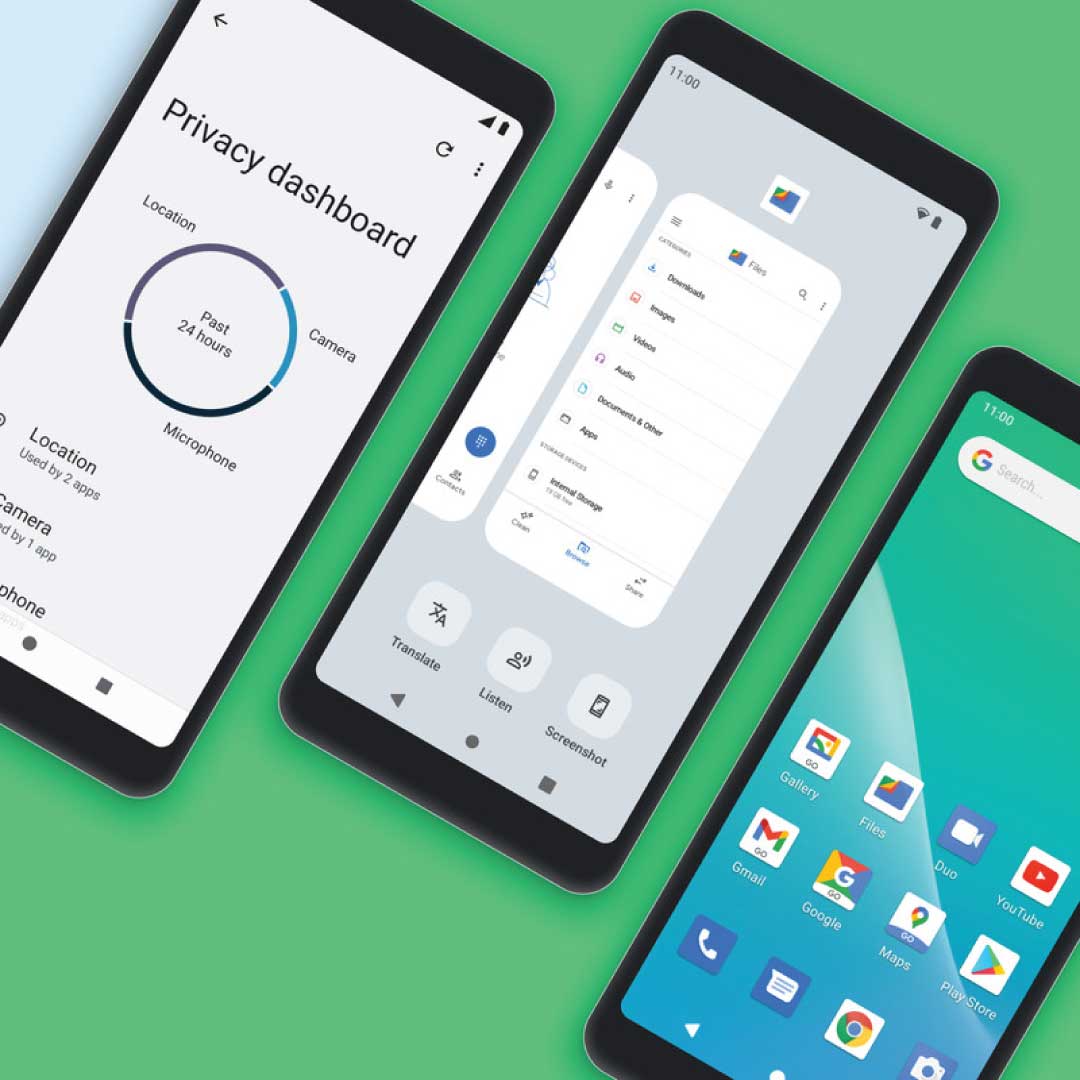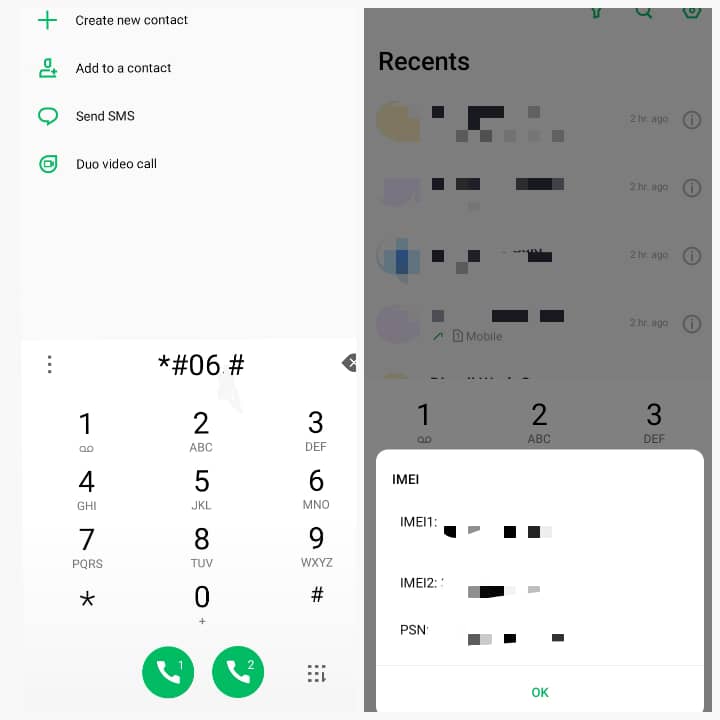You might have been wondering, what is IMEI number and what is it used for? Don’t worry, it will be explained here.
About IMEI number.
Every phone no matter how cheap or expensive it might be will have an International Mobile Equipment Identity (IMEI) number. The IMEI number is a 15-digit unique identifier that can help you find a lost or stolen phone.
My Phone History
Android is a touchscreen mobile operating system based on a modified version of the Linux kernel and other open-source software, built mainly for smartphones and tablets. Google commercially sponsors Android, which is created by a group of developers known as the Open Handset Alliance. And it has been around for nearly 15 years.
Now, after having a brief understanding of your mobile phone, let’s proceed.
Read Also : OnwardMobility discards the 5G BlackBerry project
How can I locate my phone IMEI number?
Perhaps If you ever misplace your phone or it got stolen, you’ll need to provide the IMEI number to law enforcement so they can track down your device. Companies use mobile device identification codes (IMEIs) to track down lost or stolen phones and prevent them from being used on their network by blacklisting IMEI numbers associated with those devices.
Method 1
1. On your Android phone, open the Settings app.
2. Go to About Phone and tap it. In some android versions, you will find it at the top while for some, you will have to scroll down.
3. The number can be found under IMEI if you scroll down.
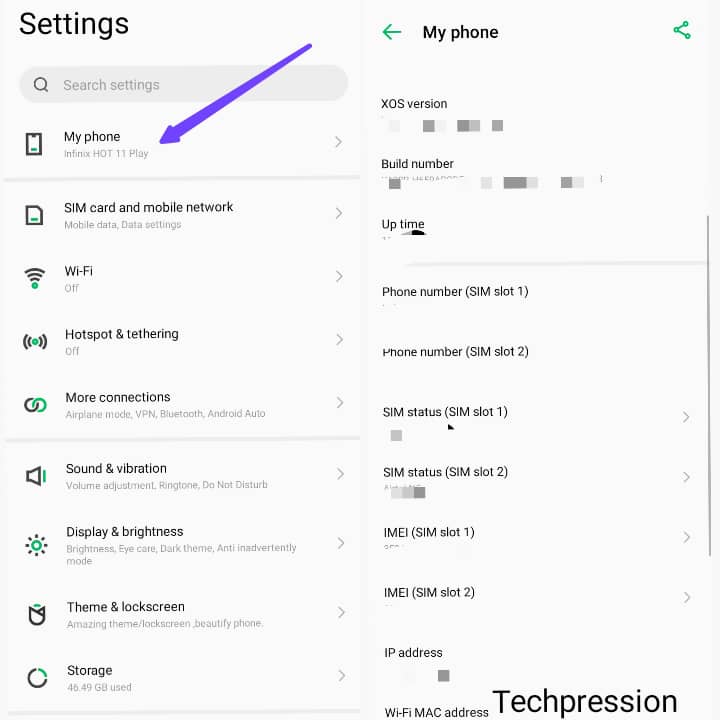
Note, if after looking around, you can’t still locate it, use the search option in the setting and search for IMEI
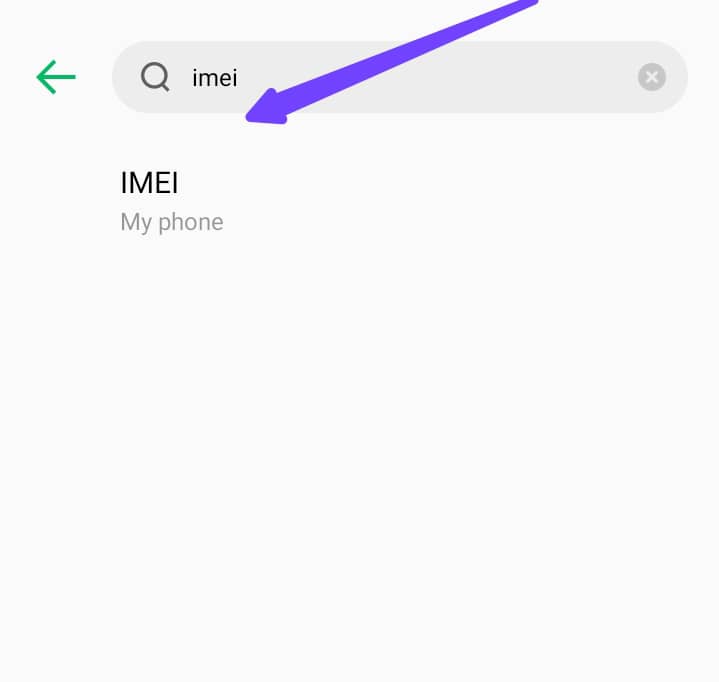
Read Also : Samsung Heavy Industries Has Appointed a New CEO for its Nigerian Subsidiary
Method 2
Another approach to get your IMEI is to dial USSD Code on your Phone app.
1. On your Android phone, open the Phone app.
2. Dial *#06# into the Dialer.
3. And wait for the appearance of the dialog box.
Following the entry of this code, your IMEI number and other numbers will be displayed on the screen.
You might need to write it down for reference purposes Since this method works on any Android device, it might be the simplest option.