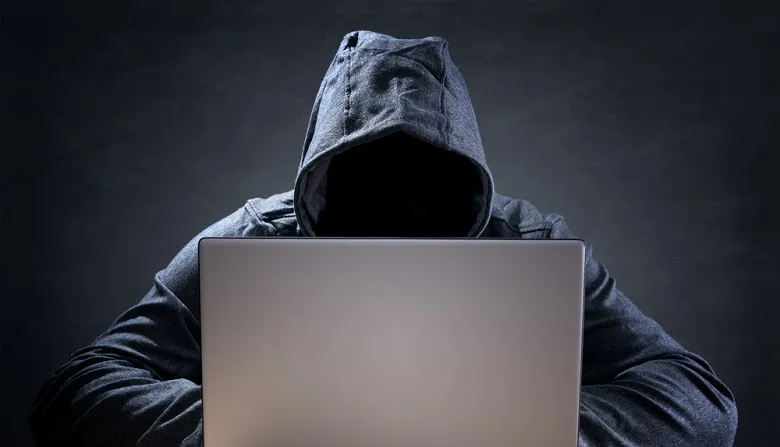The National Examinations Council (NECO) released the 2024 Senior School Certificate Examination (SSCE) results after the evaluation process from Monday, 19 August to Sunday, 8 September 2024.
Prof. Dantani Wushishi, NECO Registrar, announced the results Thursday at the council’s offices in Minna, Niger State. From Wednesday, June 19, to Friday, July 26, 2024, approximately 1.3 million Nigerians took the exam. After less than a month of evaluation, the results were released on time.
Wushishi added that 1,376,436 students took the exam, which was released two months after the final exam. The number of dubious candidates was 8,407, down from 12,030 in 2023.
Read also: How to get your digital WAEC certificate
Candidates can now check their results online through the NECO official website or SMS. The online results system www.results.neco.gov.ng allows for easy viewing of examination outcomes.
It would be best to have your NECO exam number, year, email address, and result-checking token.
To buy a NECO Result Checking Token (scratch card), visit https://result.neco.gov.ng. Click ‘Purchase Token’ after registering or logging in.
SSCE 2024 Results Released: How to Check Online
Visit the NECO result-checking portal at https://results.neco.gov.ng/
Select your examination year as “2024” and choose the type (SSCE Internal, SSCE External, BECE, NCEE, or GIFTED).
Enter the token sent to the mobile number you provided during registration.
Enter your registration number.
Click on the “Check my result” button.
Read also: WAEC releases 2024 WASSCE results; 215,267 withheld
NECO 2024 Results: Check via SMS
On your phone, type NECOExamNoPIN*ExamYear (without spaces). For example, if your exam number is 87654321AB, your PIN is 4558903411246, and you’re checking the 2024 result, your message should look like this:
NECO87654321AB4558903411246*2024
Send the message to the official NECO result-checking SMS number.
You will receive a text message containing your result.
Note: Result tokens can be purchased from any accredited dealer.
Verify that all information is typed accurately and submitted to the official SMS number.
If you still haven’t received a response after a few minutes, send the message again. If you have any issues checking your results, contact NECO customer support.