When it comes to functionalities, WhatsApp groups continue to be the most popular option. WhatsApp groups are a wonderful way to maintain connections with family, friends, or coworkers. Nevertheless, many users often use the function to add large numbers of individuals to WhatsApp groups for marketing goods or services. It is common to form these groups without obtaining the members’ consent, which may irritate many people.
Most of us despise being forced to participate in pointless gatherings, and we often wonder whether it’s impolite to leave a group. The best way to get out of this situation is to have a filter that stops random people from putting you in groups. Moreover, Whatsapp is known for its relentless effort to work toward improving its users’ experience on its platform, in which its added new privacy options and many other features.
Stop People from Adding You to Unknown WhatsApp Groups
However, in order to address problems of this kind, the instant messaging service has now worked across several platforms and has released a new feature that gives users control over who may add them to WhatsApp groups and who cannot. This feature will prevent other users from adding you to random WhatsApp groups at their discretion.
Before we dive into the details, make sure you’ve downloaded the latest WhatsApp version available on your mobile phone, then:
- When you open WhatsApp, click on the three dots in the top right corner of the screen.

2. Click on Settings, then tap or click on Account.
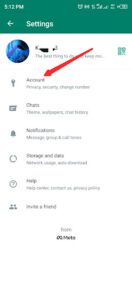
3. Click “Privacy” and then “Groups.” Most likely, the setting will be set to “Everyone” by default.
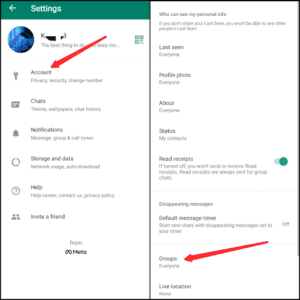
4. You can choose from “Everyone,” “My Contacts,” or “My Contacts Except.”

5. If you choose “Everyone,” anyone who has your phone number can add you to a group without asking you first.
6. Users can only add you to groups whose numbers you have saved in your “My Contact” list when you choose “My Contact.”
7. If you do not want anyone to add you to a WhatsApp group, choose “My contacts except…” and select everyone. This will stop all the people you know on WhatsApp from adding you to groups.
Following these steps is a complete guide on how to avoid having your WhatsApp account added to random groups. This helpful function may help stop spam from being sent. Leave a comment if you’re still having trouble setting this up.
















