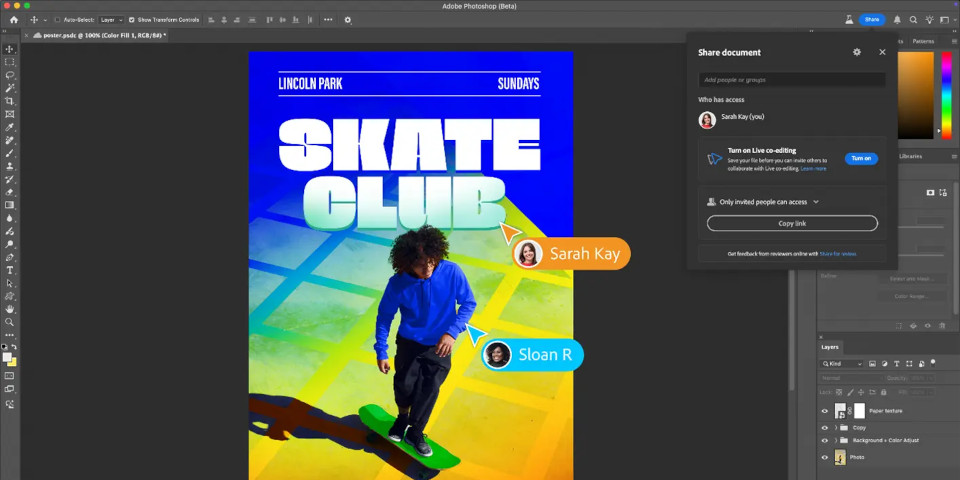When considering whether to use software on your computer or a cloud service, both options have advantages. What I love about cloud services is how simple it is to share files.
Instead of emailing documents, you can send a link, and the other person can access it immediately. Plus, if the cloud service lets you do so, you can even collaborate with others in real-time!
Read also: Unleash Your creativity: Adobe Firefly AI transforms Premiere Pro for Video Pros
Collaborate seamlessly in Photoshop
You’re about to find an amazing online tool that lets you edit photos with others, just like Google Docs.
On Tuesday, Adobe introduced a new feature in Photoshop that allows you to share a workspace with others, making it easy to collaborate on an image in real-time.
In addition to working together, users can gather feedback from clients, teachers, or coworkers on the file through collaborative comments.
The feature is available in private beta on both the desktop and web versions of Photoshop. Anyone can register using the registration screener at this link.
You can start using the function after receiving a confirmation email. Adobe will solicit feedback from beta testers before releasing the feature.
A user on X,@ccthekreator, stated, “Live co-editing on Adobe Photoshop, just like the collaboration feature on Figma.” Would designers want to use it??
This application allows designers to collaborate and discuss ideas and modifications in real-time. It would simplify and improve teamwork.
Read also: Adobe cancel $20B plan acquisition of Figma
Adobe’s new collaborative features
Adobe also shared some of its latest features in the press release. These include Distraction Removal, which automatically finds and removes distracting items from the background; Selection Brush, making it easier to select specific parts of a photo; and several tools like Generative Fill, Generative Expand, and Generative Similar, all using the new Firefly Image Model.
To use the latest features in Adobe Photoshop, make sure your app is updated. You can buy a plan for any Adobe Creative Cloud app on their website or try a free seven-day trial to get started.