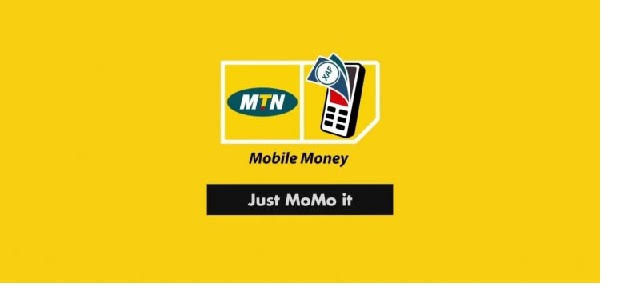If you’re an MTN user, you must have heard or seen a text informing you to use the MTN MoMo service. Yes, MTN MoMo is a service from MTN to help you make stress-free financial transactions from your mobile device.
What is MTN MoMo all about? How can I go about it? This and much more information you would be getting from this article. Let’s get started. First, let’s consider what MTN MoMo service is all about.
Read also: How to Check BVN on Your Mobile Phone Number
What Is MTN MoMo All About
Users of MTN MoMo, also known as MTN Mobile Money, can use their mobile phones to transfer money as well as pay for goods and services. You can send money with MoMo to any MTN customer located in any of the approved African nations.
Keep in mind that, at this time, cross-border transfers are not supported. You can only send money to people in your nation. MTN offers Mobile Money together with banks. It is one of many mobile money services accessible in Nigeria and other countries in Africa.
You can use MTN Mobile Money to turn your phone into an electronic wallet (MTN calls it a PSB wallet). Any MTN customer can send and receive money using their mobile device, as well as create a PSB wallet and add money to it.
How To Sign Up For MTN MoMo
By dialing *671# on your MTN phone and creating a four-digit PIN, you can sign up for MTN Mobile Money. You will be able to authorize transactions using the four-digit PIN.
You can send and receive money from any bank account after setting up your account. Any MoMo PSB user’s phone number can be used to send money to them. For now, these are the only services available for MTN MoMo users. If you would like to go a step further to fund your MoMo account, you would need the service of an authorized MoMo agent.
The next subheadings will show you what you need to do to become an MTN MoMo agent.
How To Become An MTN MoMo Agent
Before you become an MTN MoMo agent, you’ll have to meet some requirements. Here are the requirements to meet to become an MTN MoMo agent:
1. You need to have a business or be willing to run a business. It is important that before you become an MTN MoMo agent, you must have experience with what it means to run a business. This is essential because you have to be prepared for how to run a business or be willing to learn and make corrections.
2. You need to have a shop. Yes, this is another requirement you must meet to become an MTN MoMo agent. You can decide to rent a shop or an immovable building to start. You want to avoid giving the impression that you’re doing this business for a short time. Instead, you want them to build their trust in you. This is a way to do that.
3. You need to have a valid means of identification. This document will be required of you when you decide to become a MoMo agent. This valid means of identification may be your National ID Card, Driver’s License, Passport, or even your Voter’s card. This information contains details such as your home address and other contact information; that’s why you need to provide it.
4. You must show that you’ll be able to provide working capital of at least N20,000.
Now that you’ve known the requirements you must have before becoming an MTN MoMo agent, let’s see the steps you need to take after meeting those requirements.
Visit the nearest MTN office to get the MTN MoMo agent form. Once you’ve filled out the form with your correct details, an MTN staff member will contact you to inform you whether you’ve met the criteria.
How To Use Your Smartphone as a CCTV Camera Without Internet.
How To Use MTN MoMo
MTN MoMo, just like any wallet, can be used to process a variety of transactions. Some transactions you can carry out using the MTN MoMo are:
1. Through MTN MoMo, you can send and receive money from other MTN MoMo users.
2. You can also withdraw or fund your wallet at any MTN MoMo agent.
3. It is possible for you to use an ATM by using the MTN MoMo service.
4. Purchasing only MTN airtime can be done too.
5. Using the MTN MoMo platform, you can pay bills, cable subscriptions and school fees.